Go to and log in to this page -> https://id-app.frontbroker.com/my/settings/credentials
Click button on page
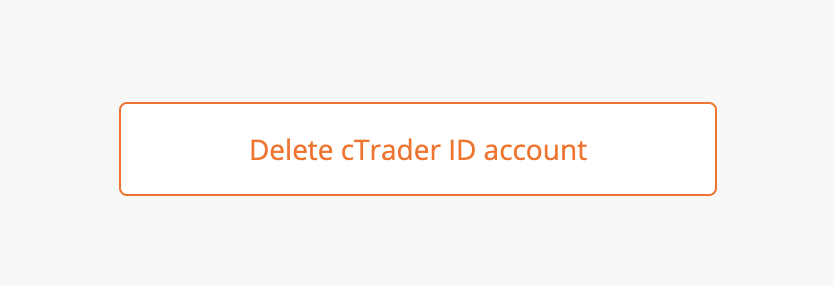
Afterward, a confirmation message is sent to the email linked to your cTID. Open the message and click Confirm. Your cTID will then be deleted.
